Finding and evaluating Open Media Products
Finding and Evaluating Open Media Products
On this page, we outline ways to find, access, and evaluate your own works (not only) for teaching, as well as complete teaching/learning arrangements.
Of course, these practices can also be applied in general when searching for openly published material. Teaching/learning arrangements differ from generally openly published materials only in that they are aligned with teaching and specific subject contexts, following the corresponding quality criteria (see Needs Assessment).
Researching on the Internet: Like Finding a Needle in a Haystack?
The search for usable materials on the Internet can be disorienting and frustrating, given the vast quantity of materials and the apparent chaos of information at first glance. To leverage the benefit of this vast variety, a systematic approach is recommended. For the higher education context, for example, a three-step approach is advisable:
- Needs Analysis and Establishing Search Criteria
- Searching for OER (in referatories or repositories)
- Evaluating and Selecting OER
1. Needs Analysis and Establishing Search Criteria
For Open Educational Resources, there is no single repository where all materials can be found with one click, although there are attempts to build such platforms. This would not, however, do justice to the diversity and decentralized nature of the OER world. Most OERs are digital resources that are accessible online and, if provided with appropriate metadata, can be specifically searched for. Below, you’ll find some research tips and references to common platforms where you can find free materials you can use confidently in teaching. Also, the resources from other educational areas may be helpful for higher education.
Before searching for OER, you should assess your specific needs for using OER. Analyzing your own materials can reveal which of your resources could be improved or complemented by OER.
This step is usually the starting point and reason for searching for OER and may seem obvious. However, due to the volume and diversity of OER, it’s highly recommended to systematically integrate needs assessment into your process and define search criteria that match your specific needs. You can expand the fields in the table below to explain the criteria:
- What is the subject of the planned teaching or learning unit?
- What keywords might you search for?
- Which theories should be mentioned in the material?
- Is the material intended for introductory purposes or for deeper study?
- What prior knowledge is required of the learners?
- Are there any prerequisites for the instructors?
- What is the target audience?
- How recent does the material need to be?
- Can it potentially be updated (see also --> License)?
- Should the material be prepared in a specific instructional format, or would purely informational content be sufficient?
- Is the material in a format that allows for easy reuse?
- Is it in a format that allows straightforward reuse, even without modification?
- Can the material be edited with free, accessible software, preferably under an open-source license?
- Third-party works:
- Do I want to redistribute the material?
- Will the material be used commercially?
- Will the material be used unchanged, or should it be modifiable?
- Should the material be mixable with other materials?
- What licenses are these under?
- What design requirements (e.g., university’s corporate design, accessibility) must the material meet?
- Do I want to customize the look?
- Is an appealing design important for the target audience?
- Are there technical restrictions such as password protection, proprietary formats, paywalls, etc.?
- Are there any barriers to users with vision or audio impairments?
2. Searching for OER
From a technical perspective, there are two types of platforms where educational materials can be searched and found: Repositories (databases that store resources, like a library’s publication server) and Referatories (which contain metadata and links, pointing to materials). Finding specific OER materials is facilitated by the fact that CC licenses are machine-readable; you can find more information on that here. From the searcher's perspective, it’s initially irrelevant whether materials are found directly on a server or through a referatory.
In any case, for targeted OER searches, it’s essential to know and use the filtering options on each platform. This is because many platforms offer filtering options for license/
- https://www.oerbw.de/
- https://oerhoernchen.de/suche
- https://open.ruhr-uni-bochum.de/
- https://www.hoou.de/
- https://openlearnware.de/
- http://biologie.oncampus.de/loop/MediaWiki:Loop_toc
- https://medienportal.siemens-stiftung.org/
- http://edeos.org/downloads-erklaervideos-unterrichtsmaterialien
- https://cp.sodis.de/pool/oer/index.php
- https://edulabs.de/oer
Internationale OER Portale & Suchmaschinen
(Achtung, Text unter CC BY-SA 3.0, Bilder unterschiedlich lizensiert)
- http://www.open.edu/openlearn/
- https://openstax.org/
- https://lumenlearning.com/
- http://www.engagingscience.eu/de
- https://ocw.mit.edu/index.htm
Fächerspezifische Angebote (Hochschule)
Geowissenschaften
Informatik
Kunstgeschichte
Mathematik, Naturwissenschaften, Technik
-
http://www.falstad.com/mathphysics.html (Mathe/Physik)
-
https://eol.org/ (Biologie)
-
https://www.e-genius.at/ (Stadtplanung, Bauingenieurwesen)
-
https://netmath.vcrp.de/downloads/Skripte/Dahn/Stochastik/index.html (Mathe)
-
Sammlung Geophysik auf oerbw.de
-
Sammlung Mathematik Grundlagen auf oerbw.de
Psychologie, Medizin
-
https://nobaproject.com/ (Psychologie)
-
https://eva.ecdc.europa.eu/ (Disease Prevention & Control)
Rechtswissenschaften
Sprachen, Linguistik
Wirtschaftswissenschaften
-
https://courses.lumenlearning.com/economicsassignmentlibrary/
-
http://intense.efos.hr/index.php/teaching-materials/ (Entrepeneurship)
Wissenschaftliches Arbeiten / Data Literacy
3. Evaluating and Selecting OER
Once you’ve completed the OER search process described above and compiled a selection of suitable materials for your planned course, it’s a good idea to review them against the initially defined criteria. Of particular importance is the credibility of the source to ensure that the material can be used without legal concerns. Although you may never have 100% certainty, similar to finding credible scientific sources, you can make a well-informed selection. Indicators of trustworthy sources include the involvement of a reputable organization, proper citations, source and licensing information, and an appealing, didactically meaningful layout.
Some OER repositories, such as ZOERR, require that contributors be affiliated with an academic institution.
We distinguish, in terms of discovery and publication, between:
- Openly licensed materials, i.e., open media / artifacts that you can use as building blocks for your teaching/learning resource or publication, and
- OER or teaching/learning resources as media products in the form of courses or complete teaching/learning arrangements.
Utterly useful:
Open Media Link Collection
thankfully provided by the University of Groningen Library
Searching Procedure
Procedure for Searching for Openly Licensed Materials for Your OER.
Example: Searching with DuckDuckGo
as a stand-in for Ecosia, Google, etc.
Searching for Materials
Procedure for Searching for Openly Licensed Materials for Your OER
Example: Searching with DuckDuckGo
as a stand-in for Ecosia, Google, etc.
A Searching
The search bar is prominently located on the homepage when you open “www.duckduckgo.com,” though it lacks filters here. After entering the search term (1) + pressing return, you’ll see the results page with filter options.
Search filters appear on the results page, following the search term entry + pressing enter. Relevant for OER purposes is selecting the medium (image/video) and the license (3). Licenses here aren’t stated according to standard terms (conditions under which use is NOT allowed), so helpful icons are added here:
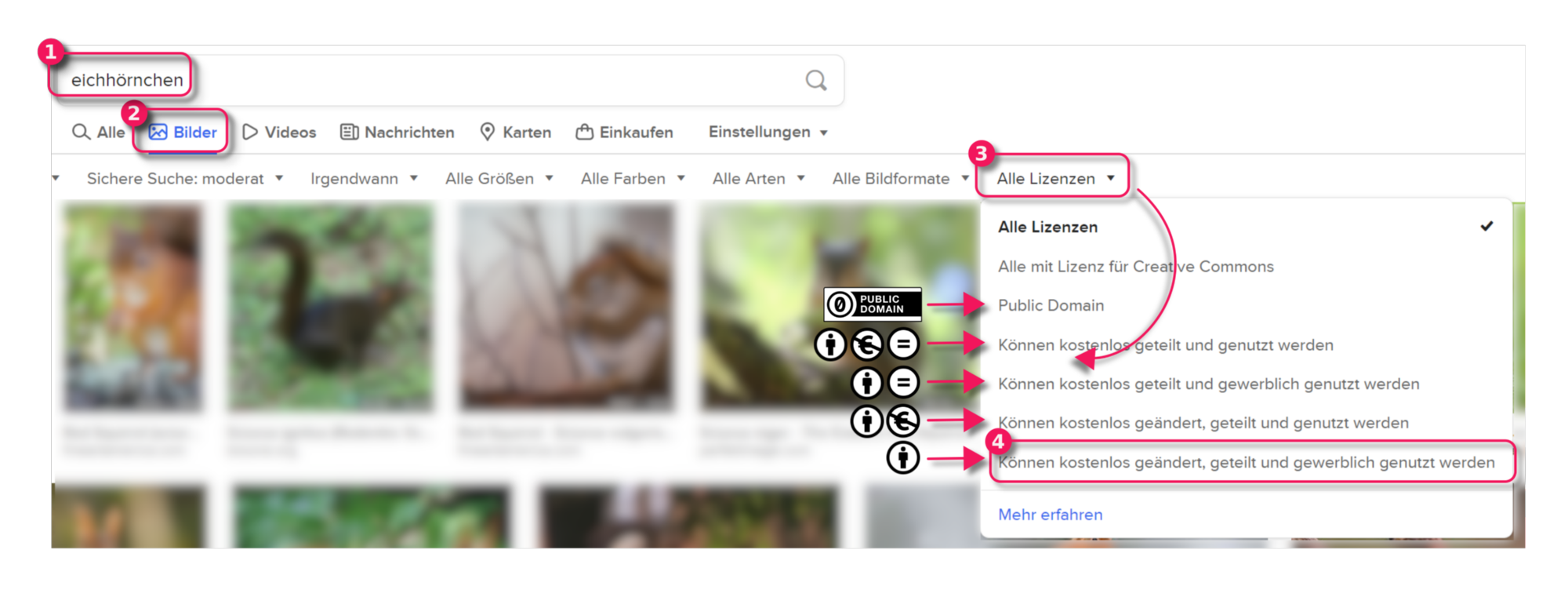
After filtering by license and media type—the license selection remains visible (5)—we select an image (6), in this case, from the website “piqs.de”:
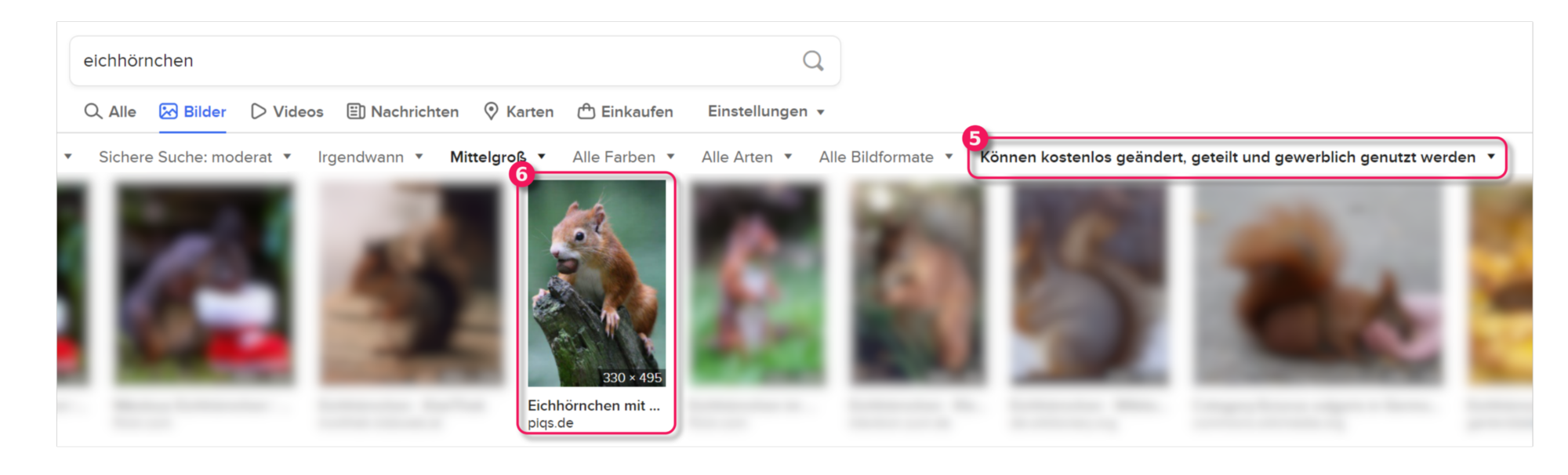
Clicking on the chosen image (7) displays it larger. The image title (“Squirrel with Nut”), source (piqs.de), the type of source site (image database), and image size are shown.
The “Show File” link (9) displays the image, and clicking on the image name (8) leads to the original file.
A screenshot at this stage is useful for later reverse image searching.
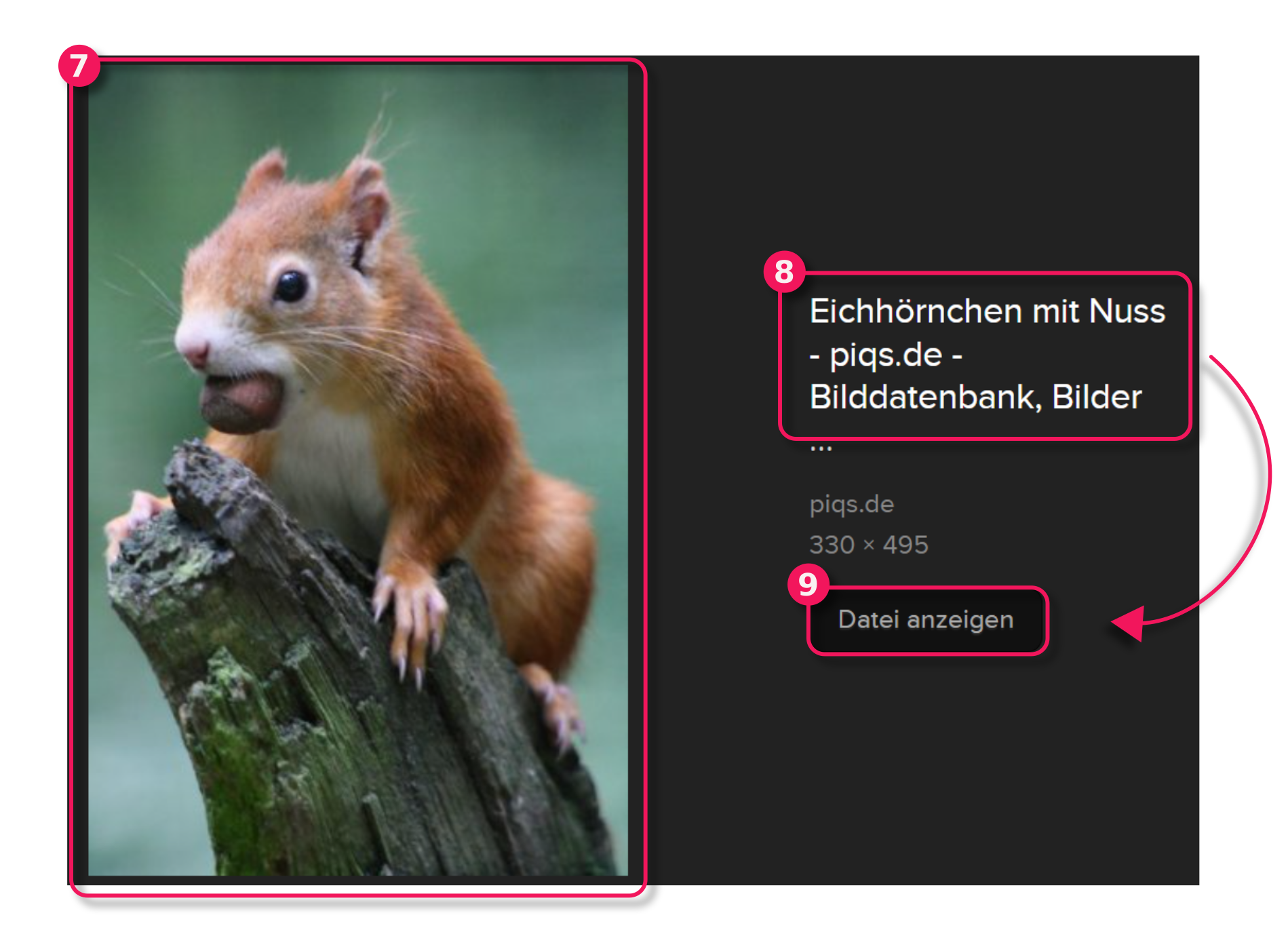
We click on the link (8) and arrive at the original image on “piqs.de,” where we check if a valid license is in place.
B Checking the License
Those who use/edit/distribute a work are liable for copyright infringements, so it’s essential to carefully review the materials found.
The points to consider here will also be relevant for licensing your own or modified works.
We follow the TULLU rule:
- Title (optional from CC 4.0 onward)
- Author (if possible, with a link to the portfolio of the author)
- License name
- Link to the license deeds (license text in plain language, containing the link to the legal license text)
- Source (link to the origin)
The image title (8), according to the TULLU rule, is “Squirrel with Nut.”
The author is “gaby_stein” (10).
Author attribution: “gaby_stein” (10) (TULLU).
The license should ideally be copied unchanged for integration into your work so that links remain intact and typos are avoided. If the image is used in print, all links must be written out. See more here.
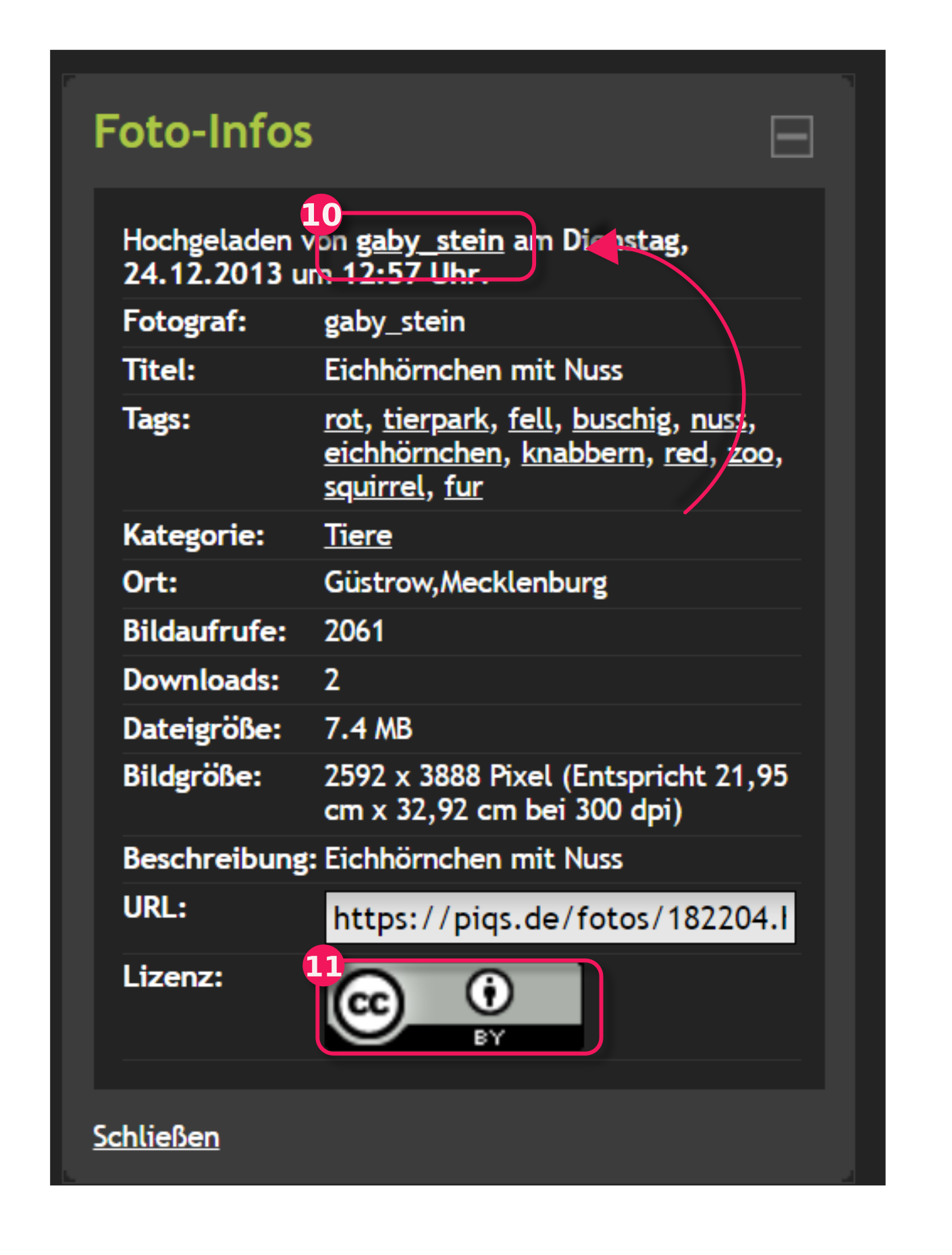
The license conditions (TULLU) are clearly indicated with the CC-BY logo (11). However, it does not link correctly to the license “Deeds” (the short version of the license with a link (TULLU) to the full copyright statement), instead linking to an information page from “piqs.de,” which cannot be used directly. This link is helpful, however, as it notes that all images on the site fall under the same license ("CreativeCommons Attribution"). The link (be sure to check it!) points to the German version of the CC-BY license (CC BY 2.0 DE). The “DE” suffix is important, as it shows that this license and linked legal text adhere to German copyright law.
Nonetheless, all available information should be copied (not transcribed) to avoid errors.
Maintaining consistent license notation throughout a work is recommended. The style shown in this course, following the TULLU rule, is widely accepted. As long as the information specified in the TULLU rule is present, you can integrate third-party materials in your preferred citation style in the bibliography.
Handling the Author’s or Source’s Preferences
The information page specifies a preferred format for license notation, requesting “some rights reserved.”
They also kindly ask to be informed of usage.
Additional preferences from the author should be respected as a gesture of gratitude for their free service.
C Verifying Authorship
Verifying authorship is highly recommended.
For example, you can perform a reverse image search using Google (described here) or Bing. A reverse image search is used to check if there are multiple sources for the image with different copyright information. If not, as in this case, authorship can be reasonably assumed to be correct. Otherwise, contacting the author is advised.
Legal Security
Licenses for openly licensed media need to be checked carefully. Search engines don’t differentiate between a CC license applied to an individual image or one that applies generally to an entire webpage. Therefore, the first step is to go to the source page for the image or video. Here, you can verify if the page’s licensing information conflicts with the specific image, such as cases where the image directly credits an author without mentioning a CC license (e.g., “Image: XXX” or “Screenshot: XXX”).
Reverse Image Search for Authorship Verification
To verify the origin of images or illustrations with reasonable certainty, try using Yandex, Google, or Bing reverse image searches (see instructions below). For a more privacy-conscious approach, it’s recommended to conduct the search from a desktop and clear your browsing data afterward. Additional tools, such as reverseimagesearch.com, are also available but have not been tested in this course.
Suggestions are always welcome!
Google Reverse Image Search
While Yandex https://yandex.com/images/ tends to provide better results, especially for non-English sources [1] , Google’s reverse image search will be demonstrated here.
- Go to https://www.google.de/imghp
- Click the camera icon to open the upload prompt.
- Upload the image you want to check as a screenshot here (12).
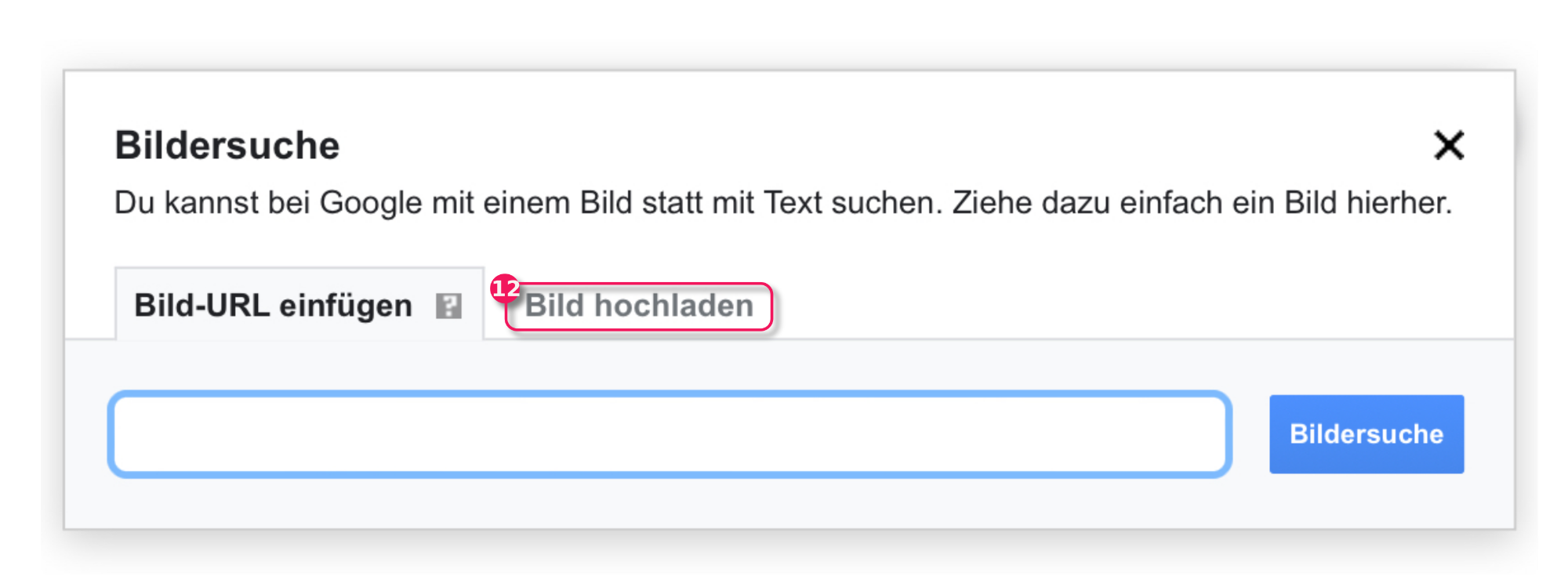
The results will display similar images, with clickable links (13) for further exploration:
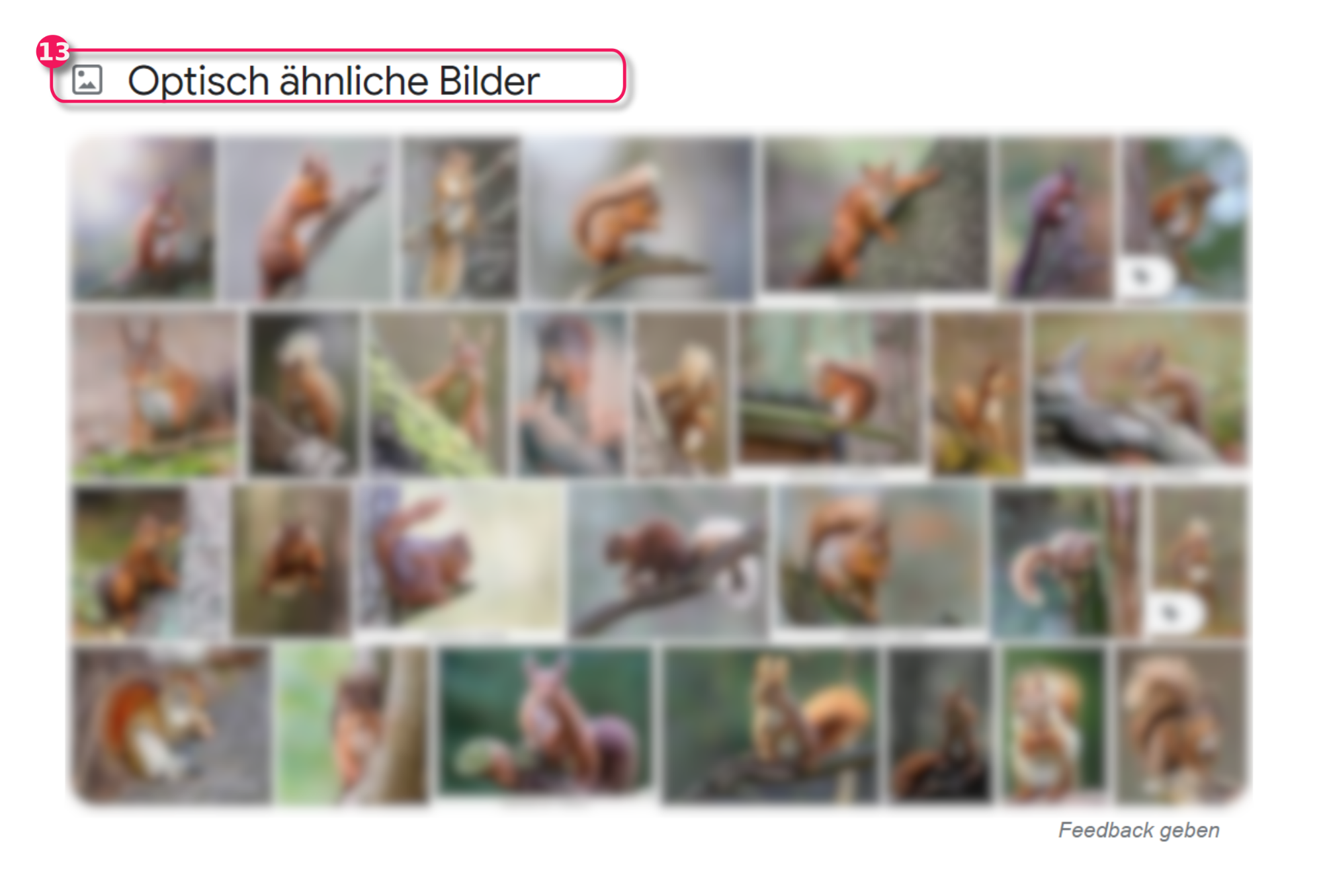
Here, you can see if the image appears across multiple sources and if the chosen source is the oldest or most original version.
Videos can also be checked using reverse image searches by selecting several distinct frames or screenshots.
Music and Sound Verification
For music tracks, there are various apps for identification, though they typically recognize only popular chart hits. Uploading to a major platform with content ID or upload filtering (e.g., YouTube or Soundcloud) can also help flag copyright issues, ensuring that correct attribution is present. Even on open music portals like Soundcloud, however, always verify the license (see [license guide]) for potential restrictions such as NC (Non-Commercial), ND (No Derivatives), or SA (Share-Alike).
Some creators reserve the right to approve modifications to their music, and their works may be published with restrictions to preserve these rights.
Additional licensing details should always be observed.
1. bis 3.: David Eckhoff, Universität Duisburg-Essen für OERinfo – Informationsstelle OER. License: Creative Commons Attribution 4.0 international (CC BY 4.0) . Adapted.
3. b and 4.: Wiebke Hengst for UB Uni Stuttgart. License: Creative Commons Attribution 4.0 international (CC BY 4.0).
Photo neon light "Open": Florian Hagen (2020). No title. On 2, 71, 90 – Nachbericht zum OERCamp 2020 in Hamburg. Unter Creative Commons Attribution 4.0 international (CC BY 4.0)-Lizenz.
Unless otherwise noted, the content of this site is licensed under a Creative Commons Attribution 4.0 International (CC BY 4.0) license. Logos, letterheads and word/image trademarks are excluded.


